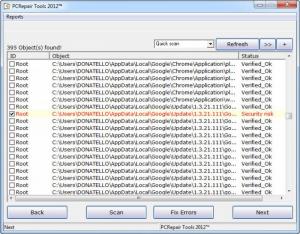PC Repair Tools
2012
Size: 1.15 MB
Downloads: 4068
Platform: Windows (All Versions)
The problem with most antivirus software is that you need to update them constantly. New types of malware appear at an alarming rate and if you forget to perform an update, your protection will not be so effective anymore. To address this issue, you can use PC Repair Tools. Obviously, it will scan your computer for known malware, but instead of using a local database, it will perform online scans. In this way, the utility is kept up to date at all times and all you have to do is perform a series of scans.
The software can be installed even by novice users. The process is straightforward and fast. The setup kit and the installed software will not take up too much disk space and your computer's performance will not be affected while scanning.
You can switch between the software's features with Next and Back buttons, the same way you would navigate a wizard's steps. There are other antivirus programs on the market, which are designed in a similar fashion, but PC Repair Tools provides you with three different scanning features. It will look for infections in the Windows Registry, active processes and startup programs.
All features work the same way. The software will display a list of items, like registry keys, processes or startup applications, after which you need to click a button to scan them. During the process, a status will be displayed next to each scanned item, so you will know which items are clean and which ones present a security risk. Suspicious items are highlighted in the list and you can select them with check boxes and click a second button to fix them.
It is a well known fact that certain files are seen as threats by antivirus applications, when, in reality, they are not. When a scanning process is complete and you find items that are flagged as security risks, you can mark them as false positives.
Pros
The software comes with three scanning features, which are thorough and efficient. The interface resembles a wizard, which means that you can navigate back and forward through the program's functions, without any difficulties. You will also appreciate the fact that PC Repair Tools lets you mark files as false positives.
Cons
You can not fix or clean any items with the trial version. With its fast and effective functions and easy to understand interface, PC Repair Tools provides you with an excellent alternative for scanning your system and removing viruses.
PC Repair Tools
2012
Download
PC Repair Tools Awards

PC Repair Tools Editor’s Review Rating
PC Repair Tools has been reviewed by Frederick Barton on 31 May 2012. Based on the user interface, features and complexity, Findmysoft has rated PC Repair Tools 5 out of 5 stars, naming it Essential